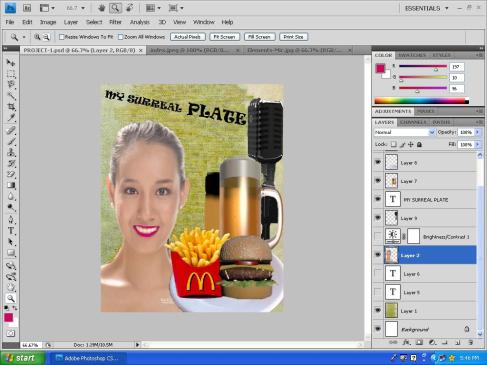1. Download a picture of your blockmate on facebook.
2. Open photshop.
3. Name “My First Time” to your work.
4. Ctrl+O (Open) and Select the picture.
5. Drag the title bar to separate the image from the canvass.
6.Select the move tool and drag the picture to the blank canvass.
7.Press Ctrl+T.
8.Press shift while scaling the image to avoid distortion.
9.Use the brush tool to can change the color.
10.Use the spot healing tool to remove blemishes.
11.Choose smudge or burn tool to whiten or darken a part of the image.
12.Select filter then liquify to distort some proportion of the image.
13.Click the quick selection tool and select the part of the image that you want to remove.
14.Hold Ctrl+Shift+I for inverse selection and then press Ctrl+X.
15.Download another image from the internet for background picture.
16. Repeat previous steps.
17.If the image is put on place, click edit and click flatten.
18.Save file as JPEG.